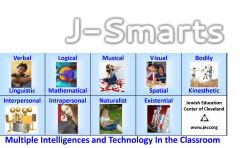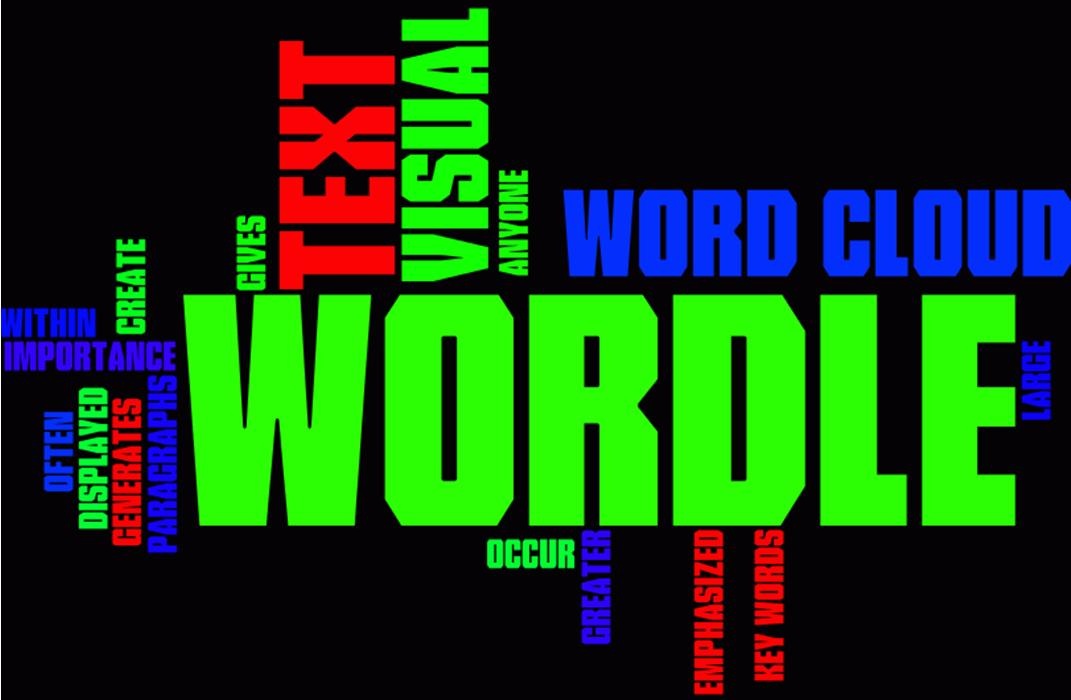word clouds
A word cloud is a visual representation of word frequency in a large chuck of text. In the graphic, the larger a word appears, the more frequently it was used throughout the text. It's a good way of seeing which words are used most often in a piece of writing and which ideas are most important.
Click here for ten ideas on using word clouds in the classroom:
More ideas for using word clouds - broken down by subject
125 ways to use word clouds
WEBSITES FOR USING WORD CLOUDS
Click here for ten ideas on using word clouds in the classroom:
More ideas for using word clouds - broken down by subject
125 ways to use word clouds
WEBSITES FOR USING WORD CLOUDS
|
ABCYa
http://www.abcya.com/word_clouds.htm Type or paste text into the box and press the arrow button to view the word cloud. The appearance of a word cloud can be altered using the graphics buttons above the cloud. It is also easy to save and/or print the cloud. |
|
Tagxedo
www.tagxedo.com Tagxedo is a word cloud program. Type or paste your list of words and the words are put into an image (ie: heart, Abraham Lincoln, and more). |
|
Wordle
www..wordle.net Wordle is another site for creating “word clouds” from text. The word clouds give greater prominence to frequently used words. Your learner can choose from various fonts, layouts and color schemes, then tweak the word list to get different results. The images created with Wordle can be share or printed. |